Password information
address data and event search
Full access to the database is currently granted to Network members only. However, interested 'surfers' will be given a complete insight into our structure and the quantity of stored addresses and events.
The layout
The database layout is divided in two separate frames having different functions:
Frame to the left:
1. For general information and orientation, map of Europe, list of countries, help for users and information about the source (not visible on the picture!)
2. Presentation of search results available to all visitors (see picture!)
Frame to the right:
1. Functional area for search procedures (not visible)
2. for password application (see picture!)
3. Presentation of detailed information to each single address (not visible)
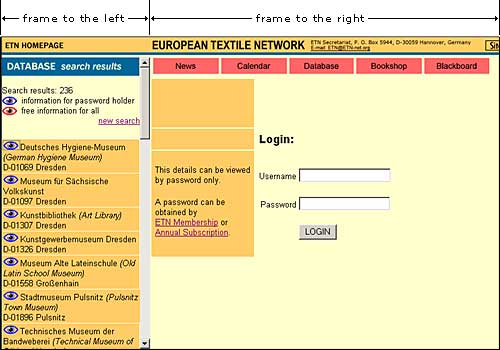
Password:
The information in the frame to the left is available for all visitors of the ETN database. The more detailed information in the frame to the right is only available by your password.
 Information for password holder
Information for password holder
By pressing on one of the blue icons you will be asked to enter your password.
In the upper field you write your family name in a simplified manner (without accents, only the first name in case of double family name). In the lower field you write your ETN reference number (which is marked on every invoice and on your membership card).
This procedure gives you access to the complete database for the whole search frequence.
A password can be obtained by ![]() ETN Membership - or by free Demo access
ETN Membership - or by free Demo access
for a period of two weeks (In this case please send an email to service@etn-net.org).
| » close « | » print « |
|
Hannover, 07/01/2026 |